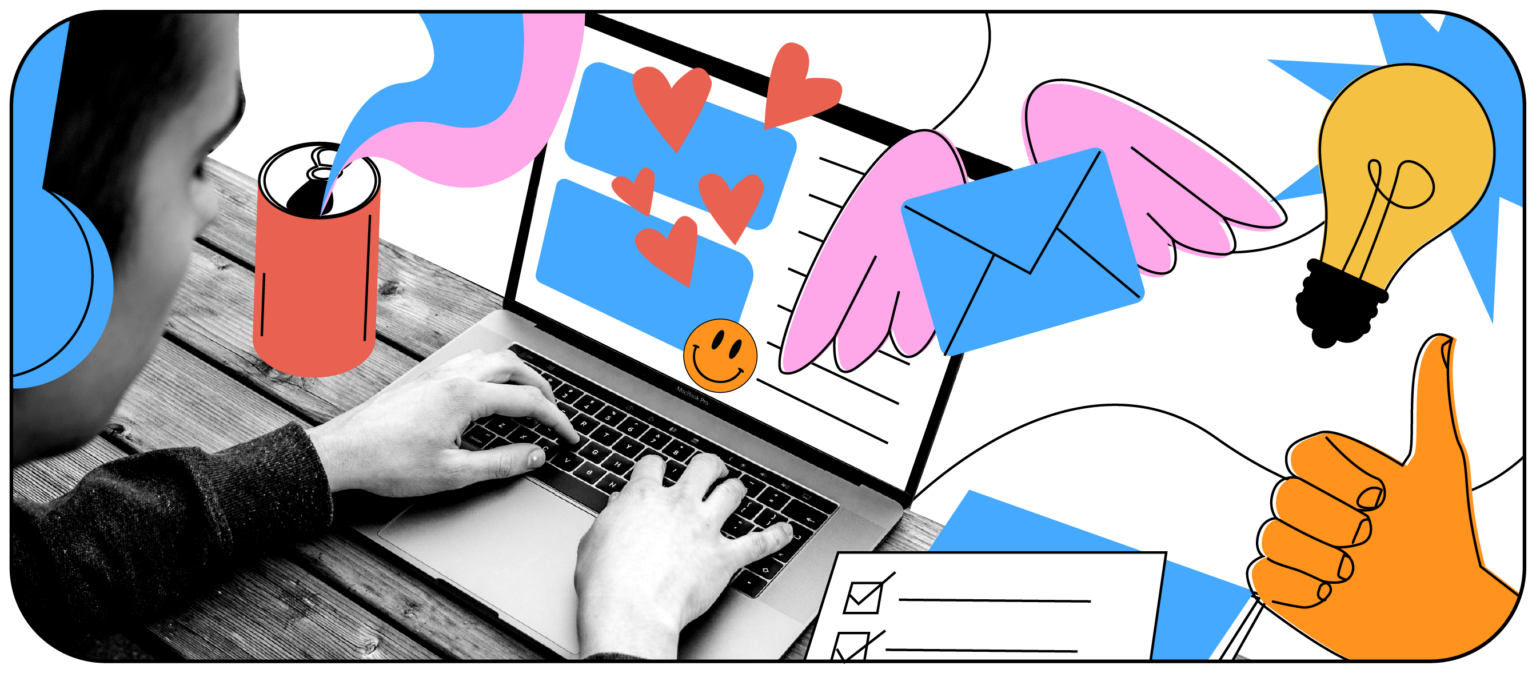
Jonny is the founder of Facebook Community Secret Tel Aviv. Founded in 2010, it currently numbers over 400k members, including Mark Zuckerberg. Every week we send out over 90k emails, which includes over 45k Community newsletter emails and over 45k Jobs Emails.
Relying on third party platforms like Facebook is a dangerous idea for aspiring community managers. You are dependent on the popularity of the platform and the whims of the platform provider – this includes functionalities that you as an admin can use (when I started Secret Tel Aviv I had the ability to direct message every member with a single click) and the ability of the platform to close you down or limit your exposure at any moment (Facebook reduced the exposure of Secret Tel Aviv without warning or explanation in 2020 for 3 months).
A far more reliable friend is email. Hotmail may come and go, but the email functionality remains constant. We started creating an email distribution list in 2015 and now send over 100k emails a week to over 40k unique subscribers – over 10% of our Facebook group. By having email addresses, you can communicate with your members without being reliant on the third party platform – if you want to move your community to another platform, or if your group has been shut down and you want to get support from your members, you now have the ability to reach out to your members.
This article will give you tips on:
1. How to collect email addresses
2. How to create a good email (and keep unsubscribe rates down)
3. What systems to use to send emails
4. Measuring and reporting.
How to Collect Email Addresses
Four tips for collecting email addresses:
1. Requesting community members to provide their email address when they join your community
2. Community Newsletters
3. Events
4. Creating online services that require users to enter their email address
The most obvious way to get a community member to provide an email address is to ask them. This can either be done when they join your community, or you can ask them to sign up for relevant content or a cause.
Requesting community members to provide their email address when they join your community sounds easy enough, but most third-party platforms will not enable you to easily do this. For example, on Facebook you can create questions for members to answer for them to join the group, of which one can be “what is your email address” – but from experience not many people will answer this – this is especially true to millennials and Gen-Z. Exporting that data is also difficult on a large scale.
We had much greater success when we started to create community newsletters. Secret Tel Aviv started as a community for young ex-pats in Tel Aviv – and from the questions that people posted in the group we understood that our members really wanted to know where they could find the best events to meet new people. We collected information from the community, local sources, and influencers, and started to send a weekly Events Newsletter. This was very specific to our group – if you run a food community you might send a newsletter of the best weekly recipes from the community, if you run a parenting group weekly tips from experts might be more relevant. The best way to understand what’s relevant for your members is to look at the questions they are asking in the group. We now send our weekly events newsletter to over 40k subscribers, and it is read by over 10k subscribers a week.
Creating physical events have also been a great tool for us to collect email addresses. These can be events you create yourself, or you can partner with other groups or organizations. For people to attend the event they need to register, and when they register, they need to provide an email address. When we started organizing events GDPD didn’t exist, now you have to be more careful about how you use the email address. We follow that principal that if you want to use our services you must provide your email address, and we clearly explain how this will be used – specifically we will add you to our email distribution list. Events that have been most successful for our community have been parties, jobs fairs, and dating events.
The most successful way for us to collect email addresses has been by creating or utilizing existing online services that require users to enter email addresses. Examples that have worked for Secret Tel Aviv include our online Jobs Board and Secret Tel Aviv Date Night. We get hundreds of new users every month using our online services, and each time they use them we collect their email address. In order to use our Jobs Board we clearly explain that you will be added to our email database, and in order to use our online Dating Platform (provided by a third party) there is an opt-in to join our Community Newsletter with very high opt-in rates (well over 50%). When partnering with third party platforms, one of the key questions you should ask is what control you have over your community members’ email addresses.
How to create a good email (and keep unsubscribe rates down)
Four tips for creating a good email:
1. Found our what your community want to receive emails about
2. Make sure your content is good
3. Don’t send the same email twice
4. Don’t make your emails too commercial
People will want to sign up to your newsletter if it’s relevant to them. Look at the questions that your community is asking, and create content to answers those needs.
We follow the principal that time is our members’ most important commodity, and therefore if we are sending them an email and asking them to spend their time reading it, it should provide value. We dedicate about a day to creating each weekly newsletter, and will try to show it to friends before we send it to get their feedback. We focus on not just the content but also how it looks – first impressions count and if it looks good people will give the content more attention and respect. It sounds obvious but also check it thoroughly for grammatical errors – if it’s full of spelling mistakes it won’t look professional.
We also follow the principal that if we don’t have anything to say, there’s no point sending an email for the sake of sending an email.
Sometimes we include advertising in our newsletter, for example advertising an event. We only advertise events that we think are cool – if we don’t think it’s cool we aren’t going to recommend it to our community. When we do advertise, we make it clear that this is an advert. We also make sure to retain the last word when it comes to the content of the advert – we know the community best and how to communicate effectively with them. Wherever possible we will create the first draft of the advert so that we can set the narrative.
What systems to use to send emails
Things to consider when choosing an email service:
1. Price now and also in the future when you have a lot more subscribers
2. Ease of use to create newsletters
3. Reputation of the provider – if the provider has a poor reputation your emails have a higher chance of ending up in spam folders
4. Reporting capabilities
5. Ease for subscribers to unsubscribe
6. APIs
When we started sending newsletters we created an email and added a list of subscribers to the BCC field. This pretty quickly became unscalable and we looked for dedicated email software.
We settled for Mailchimp. With respect to points 2-6 above we believe we made the correct decision – Mailchimp has a great reputation and we have 99% delivery and >20% open rates; the newsletters are really easy to create and we use templates for regular emails; the reporting is good; there is a clear unsubscribe button at the bottom of the emails; and we have built some pretty cool integrations to import subscribers to our database. However the service is definitely expensive, we currently pay $580 per month. When we started this was free, but the prices have gradually increased over time.
We also use Sendgrid for some automatic emails that we send from our website. This costs much less, and in the future we will look to migrate all our emails over to this service.
Measuring and Reporting
The key metrics that we track every campaign are open rates, click rates, new subscriber rates, and unsubscribe rates.
Typically we have open rates of 20% for our newsletter and 30% for our jobs emails. Some more specific campaigns we can even hit 40-50%. As a rule of thumb, the larger your subscriber base, the smaller your open rates.
Our click rates are usually between 1.5-2.5%. Mailchimp also lets us see how many clicks each link received, so we can tell what are the most interesting type of content for our community.
We have super-low unsubscribe rates of about 0.2% for our events newsletter. In the near future we are going to start adding a feedback form directly to our emails so that we can track how people rated each newsletter and what they liked and didn’t like.
For examples of our Community newsletters you can check out this link.
Thank you for reading this far, I hope you enjoyed this article. I’d love to hear your feedback!